Parsing Chrome Artifacts with Python! Part 3
Continuing on my mission to bore the crap out of my readers, I took a look at the html local storage databases I discovered in Part One.
What is HTML Local Storage?
With local storage, web applications can store data locally within the user's browser.
Before HTML5, application data had to be stored in cookies, included in every server request. Local storage is more secure, and large amounts of data can be stored locally, without affecting website performance. Unlike cookies, the storage limit is far larger (at least 5MB) and information is never transferred to the server. Local storage is per origin (per domain and protocol). All pages, from one origin, can store and access the same data.
--http://www.w3schools.com/html/html5_webstorage.asp
If this is a foreign concept to you, try it out:
<!DOCTYPE html>
<html>
<body>
<div id="result"></div>
<script>
// Check browser support
if (typeof(Storage) !== "undefined") {
// Store
localStorage.setItem("secret message", "Congratulations! This sentence is now stored in your local storage.");
// Retrieve
document.getElementById("result").style.color = "Green"
document.getElementById("result").innerHTML = localStorage.getItem("secret message");
} else {
document.getElementById("result").style.color = "Red"
document.getElementById("result").innerHTML = "Sorry, your browser does not support HTML5 Web Storage...";
}
</script>
</body>
</html>https_jon.glass_0.localstorage in your local storage directory.
On my Windows 7 VM the Chrome Local Storage files are located here:
C:\Users\UserName\AppData\Local\Google\Chrome\User Data\Default\Local Storage
Here is a look at a few of mine:
C:\Users\User\AppData\Local\Google\Chrome\User Data\Default\Local Storage>dir *e /o:s
Volume in drive C has no label.
Volume Serial Number is D6AE-9F0B
Directory of C:\Users\User\AppData\Local\Google\Chrome\User Data\Default\Local Storage
07/07/2015 10:24 AM 3,072 https_www.mandiant.com_0.localstorage
10/09/2015 09:49 PM 3,072 chrome-extension_pafkbggdmjlpgkdkcbjmhmfcdpncadgh_0.localstorage
10/09/2015 09:52 PM 3,072 chrome-extension_pbjikboenpfhbbejgkoklgkhjpfogcam_0.localstorage
03/19/2015 11:41 AM 3,072 http_www.nirsoft.net_0.localstorage
07/22/2015 11:46 AM 3,072 https_bitbucket.org_0.localstorage
03/12/2015 12:20 PM 3,072 http_www.arduino.cc_0.localstorage
12/27/2014 08:22 PM 3,072 https_support.google.com_0.localstorage
01/26/2015 11:06 AM 3,072 https_technet.microsoft.com_0.localstorage
03/09/2015 02:45 PM 3,072 http_samy.pl_0.localstorage
07/27/2015 04:33 PM 3,072 https_www.mozilla.org_0.localstorage
03/12/2015 02:32 PM 3,072 https_www.youtube.com_0.localstorage
05/17/2015 02:16 PM 3,072 http_ad.doubleclick.net_0.localstorage
07/15/2015 11:48 AM 3,072 http_ib.adnxs.com_0.localstorage
03/12/2015 12:29 PM 3,072 http_arduino.cc_0.localstorage
01/26/2015 11:06 AM 3,072 http_blogs.technet.com_0.localstorage
07/27/2015 12:49 PM 3,072 http_googleads.g.doubleclick.net_0.localstorage
10/25/2015 10:19 PM 3,072 https_jon.glass_0.localstorage
09/15/2015 09:41 AM 4,096 https_github.com_0.localstorage
07/27/2015 12:40 PM 4,096 https_www.facebook.com_0.localstorage
10/10/2015 09:58 PM 8,192 https_www.google.com_0.localstorage
05/14/2015 11:27 AM 35,840 chrome-devtools_devtools_0.localstorage
10/09/2015 09:52 PM 45,056 https_analytics.app.amazonbrowserapp.com_0.localstorage
06/08/2015 01:50 PM 52,224 http_sourceforge.net_0.localstorage
05/15/2015 09:02 AM 150,528 https_c.betrad.com_0.localstorage
10/09/2015 10:46 PM 225,280 http_c.betrad.com_0.localstorage
10/10/2015 09:59 PM 732,160 https_en.wikipedia.org_0.localstorage
03/12/2015 02:36 PM 1,492,992 http_en.wikipedia.org_0.localstorage
- The protocol of the site (http/https).
- The domain.
- The last modified date and time of the local storage file
Let's look at my local storage entry from a few angles.
First lets checkout Chrome's developer tools > Resources > Local Storage:
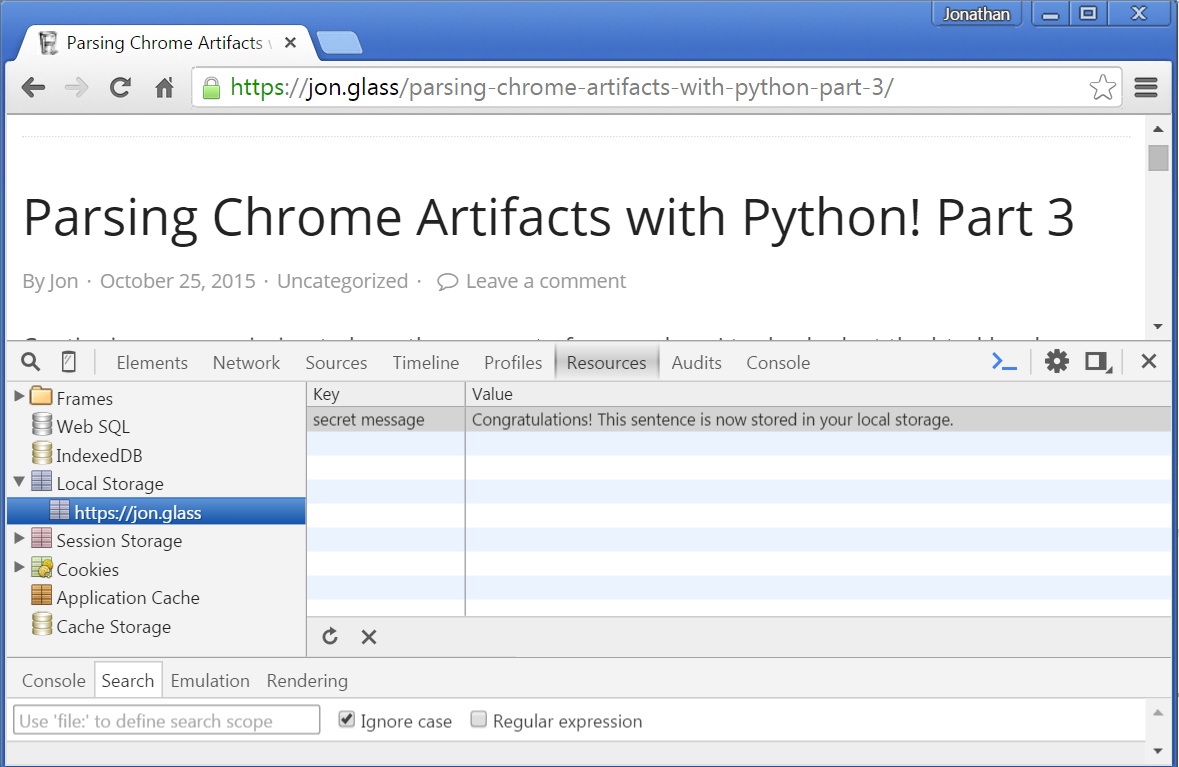
Here is a shot of what it looks like in the ol' SQLITE Browser:
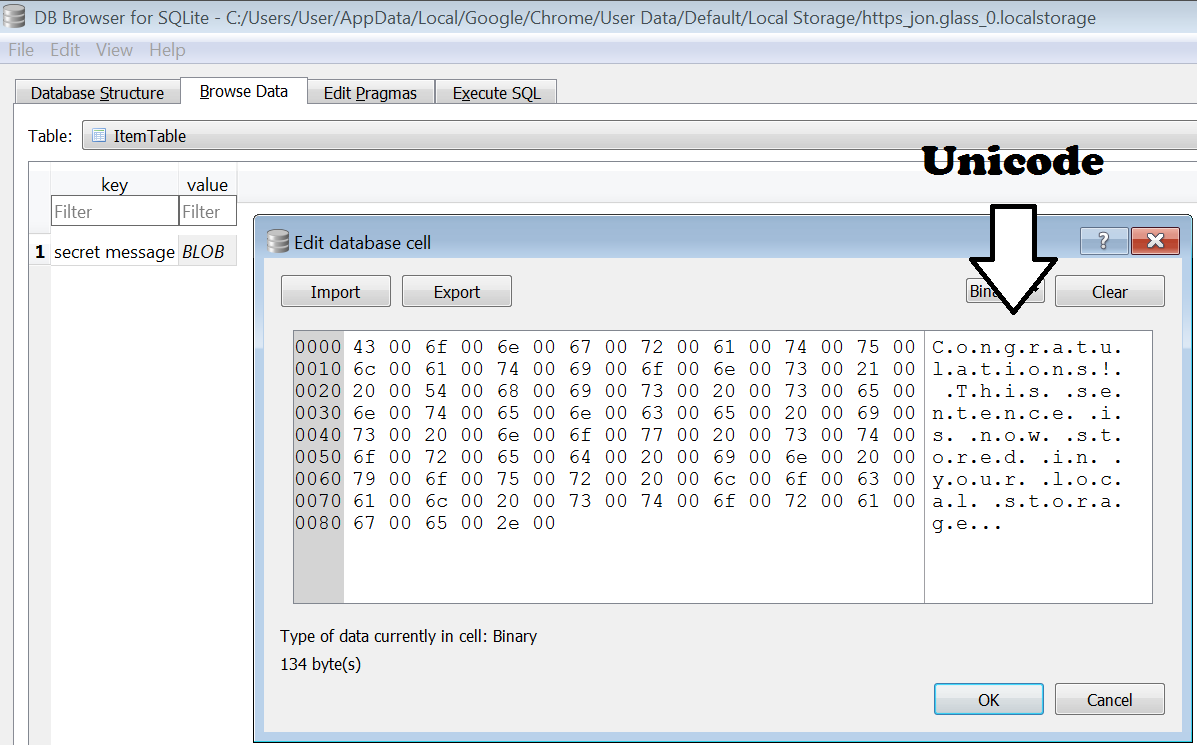
Here is some Python that will read it too:
import sqlite3, datetime
selectStatement = 'SELECT * FROM ItemTable'
LocalStorageFile = 'C:\\Users\\User\\AppData\\Local\\Google\\Chrome\\User Data\\Default\\Local Storage\\https_jon.glass_0.localstorage'
c = sqlite3.connect(LocalStorageFile)
for row in c.execute(selectStatement):
print row[0]
print str(row[1]).decode("utf-16")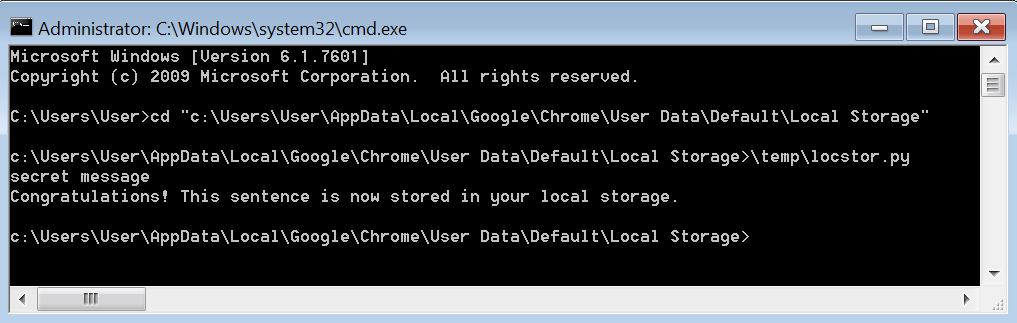
I have looked at a bunch of these and the format is mostly developers choice. It is interesting to see how they are leveraged. For example, Wikipedia's local storage is so big, comparatively, because they are storing Base64 encoded images in the SQLite database.
...
background-image:url(//bits.wikimedia.org/static-1.25wmf20/skins/Vector/skinStyles/jquery.ui/
images/ui-icons_666666_256x240.png?2015-03-04T20:18:20Z)!ie}.ui-state-highlight .ui-icon{back
ground-image:url(data:image/png;base64,iVBORw0KGgoAAAANSUhEUgAAAQAAAADwCAMAAADYSUr5AAABDlBMVE
Uug/8ug/8ug/8ug/8ug/8ug/8ug/8ug/8ug/8ug/8ug/8ug/8ug/8ug/8ug/8ug/8ug/8ug/8ug/8ug/8ug/8ug/8ug/8
ug/8ug/8ug/8ug/8ug/8ug/8ug/8ug/8ug/8ug/8ug/8ug/8ug/8ug/8ug/8ug/8ug/8ug/8ug/8ug/8ug/8ug/8ug/8u
g/8ug/8ug/8ug/8ug/8ug/8ug/8ug/8ug/8ug/8ug/8ug/8ug/8ug/8ug/8ug/8ug/8ug/8ug/8ug/8ug/8ug/8ug/8ug
/8ug/8ug/8ug/8ug/8ug/8ug/8ug/8ug/8ug/8ug/8ug/8ug/8ug/8ug/8ug/8ug/8ug/8ug/8ug/8ug/8bvOpvAAAAWX
RSTlMAGRAzBAhQv4KZLyJVcUBmYBoTMswNITwWQkhLIB5aIycxUyyFNIeAw2rIz8Y4RRy8uL58q7WljKqorR+yKf0BnlE
k7woGAgOPomKUSqCvbd+cR2M/b3+RaPlAXvEAAAABYktHRACIBR1IAAAACXBIWXMAAABIAAAASABGyWs+AAAPZElEQVR4
2u1dC2PbthEGyUiq6ZiSXblLE6ex1mTO5iXZq+u6ro3abG26pOkSd13v//+RAXzhcIeHWMoUbeOTLesIEMB9PIB3ACgLE
...
Well that is all for now...
